How to change the Rich Text Editor Configuration in Sitecore?
Published: 12 April 2023

What is a Rich Text Editor?
Sitecore uses the Rich Text Editor as its default text editor. This tool allows you to modify any content contained within a rich text field. Within the Rich Text Editor, you can perform various actions, such as pasting text from Microsoft Word, finding and replacing text, inserting media items, creating or removing hyperlinks to internal or external pages, and adding symbols to your text.
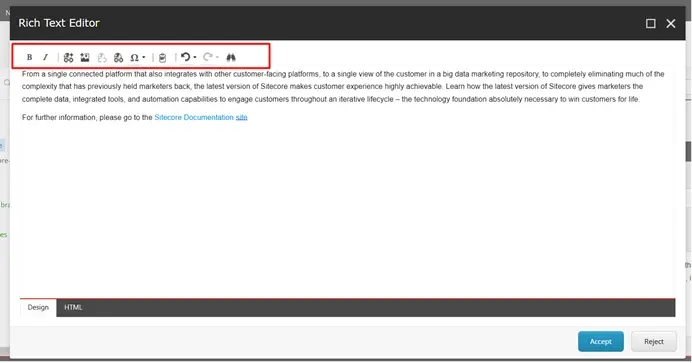
Rich Text Editor Configuration:
There is a total of 4 Modes provided by Sitecore to customize the rich text editor tool panel.
- Rich Text Default
- Rich Text Full
- Rich Text IDE
- Rich Text Medium
Rich Text Default

Rich Text Full

Rich Text IDE
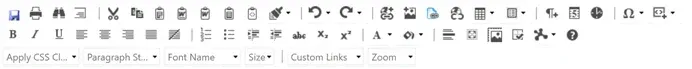
Rich Text Medium
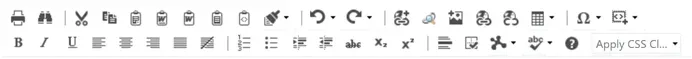
How to change the Rich text editor configuration for a particular template?
In the template in which you want to change the rich text field configuration, provide the field source from one of the below sources:
- /sitecore/system/Settings/Html Editor Profiles/Rich Text Default
- /sitecore/system/Settings/Html Editor Profiles/Rich Text Full
- /sitecore/system/Settings/Html Editor Profiles/Rich Text IDE
- /sitecore/system/Settings/Html Editor Profiles/Rich Text Medium
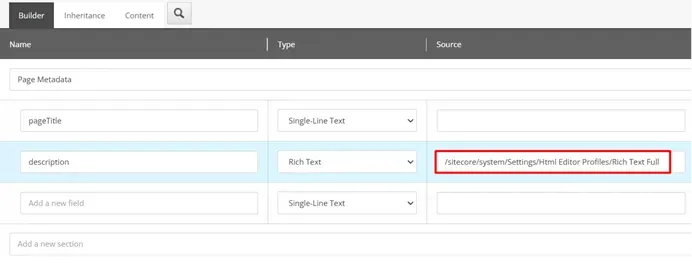
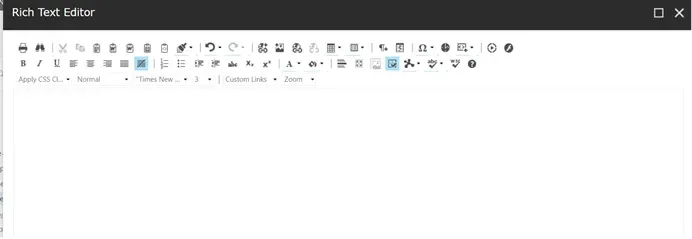
How to change the Rich text editor configuration globally?
- Go to the “inetpub/wwwroot/Your Sitecore instance/App_Config/Sitecore.Config”
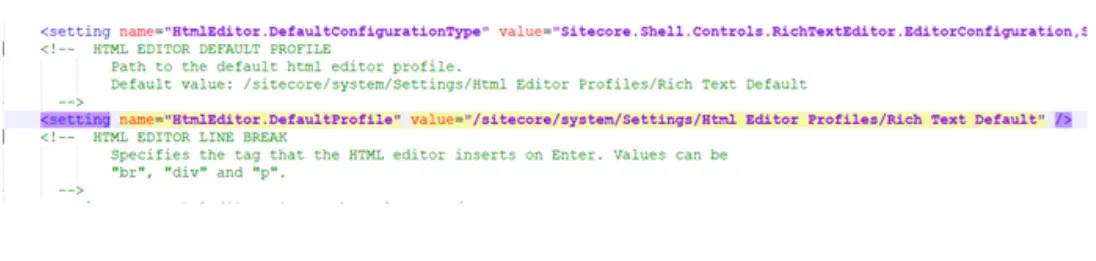
Change the HtmlEditor.DefaultProfile value from default to below one’s.
<setting name="HtmlEditor.DefaultProfile" value="/sitecore/system/Settings/Html Editor Profiles/Rich Text Full" />
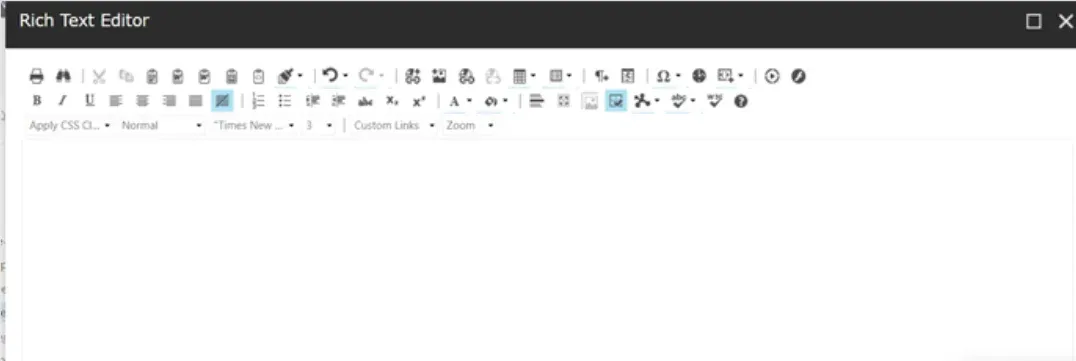
Conclusion
As explained above, you can change the Rich Text Editor configuration for a particular template as well as change the configuration globally.

Mitesh Patel - Technical Head - ADDACT
Sitecore || XMCloud || OrderCloud Certified
Mitesh, a distinguished Technical Head at Addact/Addxp, is a prominent figure in Sitecore/XMCloud/OrderCloud certified writing. From Sitecore XM Cloud Developer Certification to Sitecore 10 .NET Developer Certification and Sitecore OrderCloud Certification, Mitesh's expertise is unparalleled. Mitesh is not only a skilled Sitecore CMS developer but also a 12+ years experienced software engineer proficient in various technologies such as MVC, ASP.Net, C#, jQuery, and Azure cloud/AWS.
