How can we share values in the different language versions in Sitecore?
Published: 1 September 2023
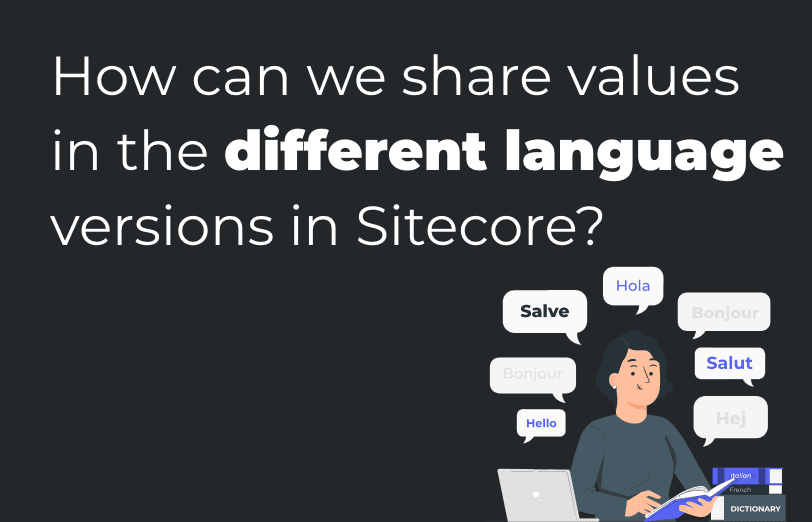
When it comes to Sitecore, in certain cases, clients want to share the field value with different language versions so to resolve this issue Sitecore has a Shared Field option.
What is Sitecore Shared Field?
Sitecore shared field is used for the share the default language value to other language versions.
For example: English is the default version for Sitecore. Now the client has his website available in multiple countries and different countries have different national languages, so clients want to share some field value as English only like titles are common for each language so if we want to make sharable fields we need to go to the template of a specific item and we need to check the Shared Checkbox as shown on below screenshot.
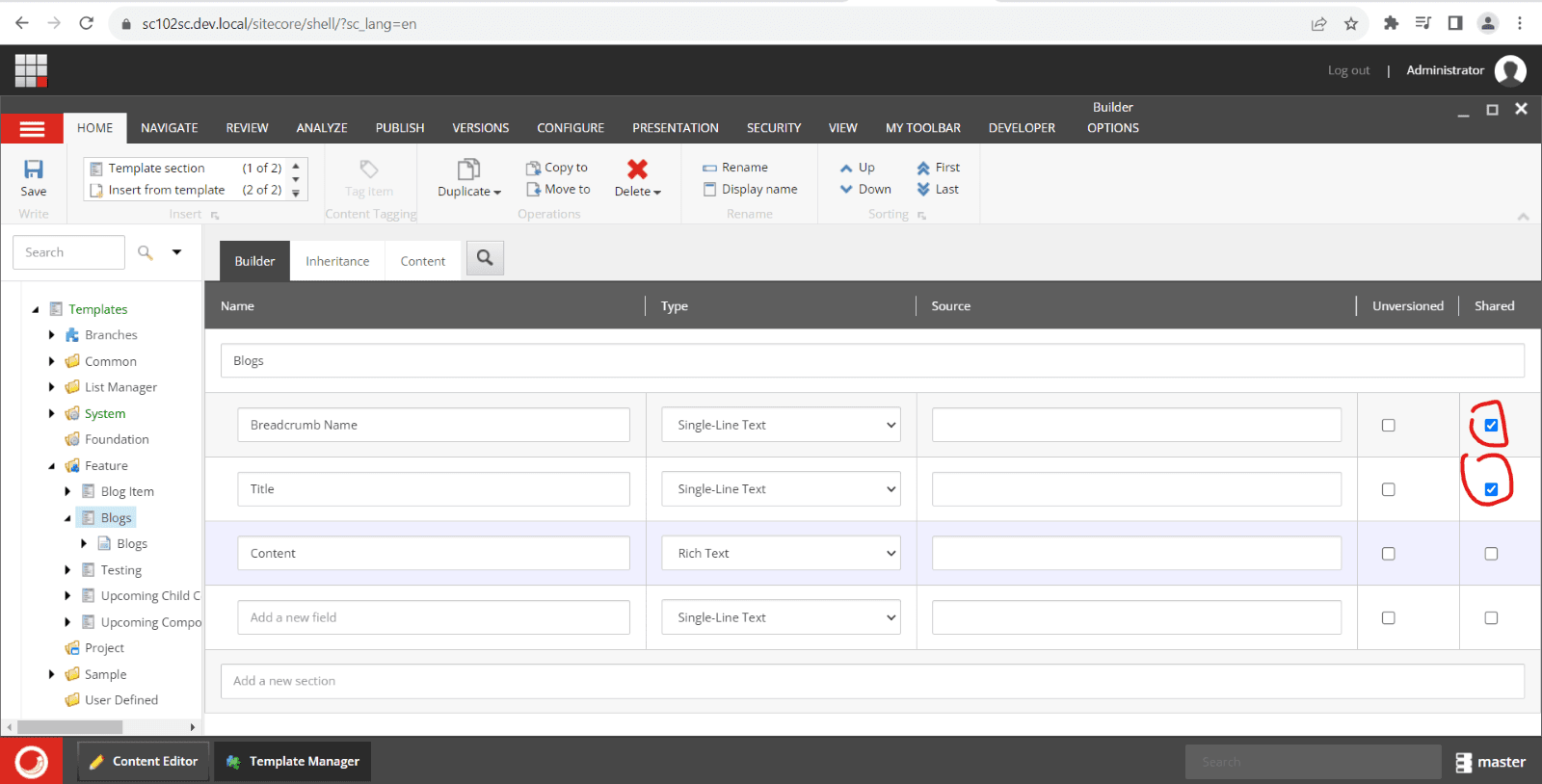
So, if you do this your fields will share the value with various languages where you want to use it.
What is Unversioned?
To understand Unversioned let’s check first what is versioned. Sitecore has basically two types of versioned functionality.
1. Numeric Version:
Numeric version is like the version updates as example windows versions are coming new every year with new features like wise Sitecore allowing this feature to item level. So, when item needs new content it can create new version and add new content into that so we can track what was the last update by comparing it with old version.
We can add new version by clicking on add version button as shown on screenshot
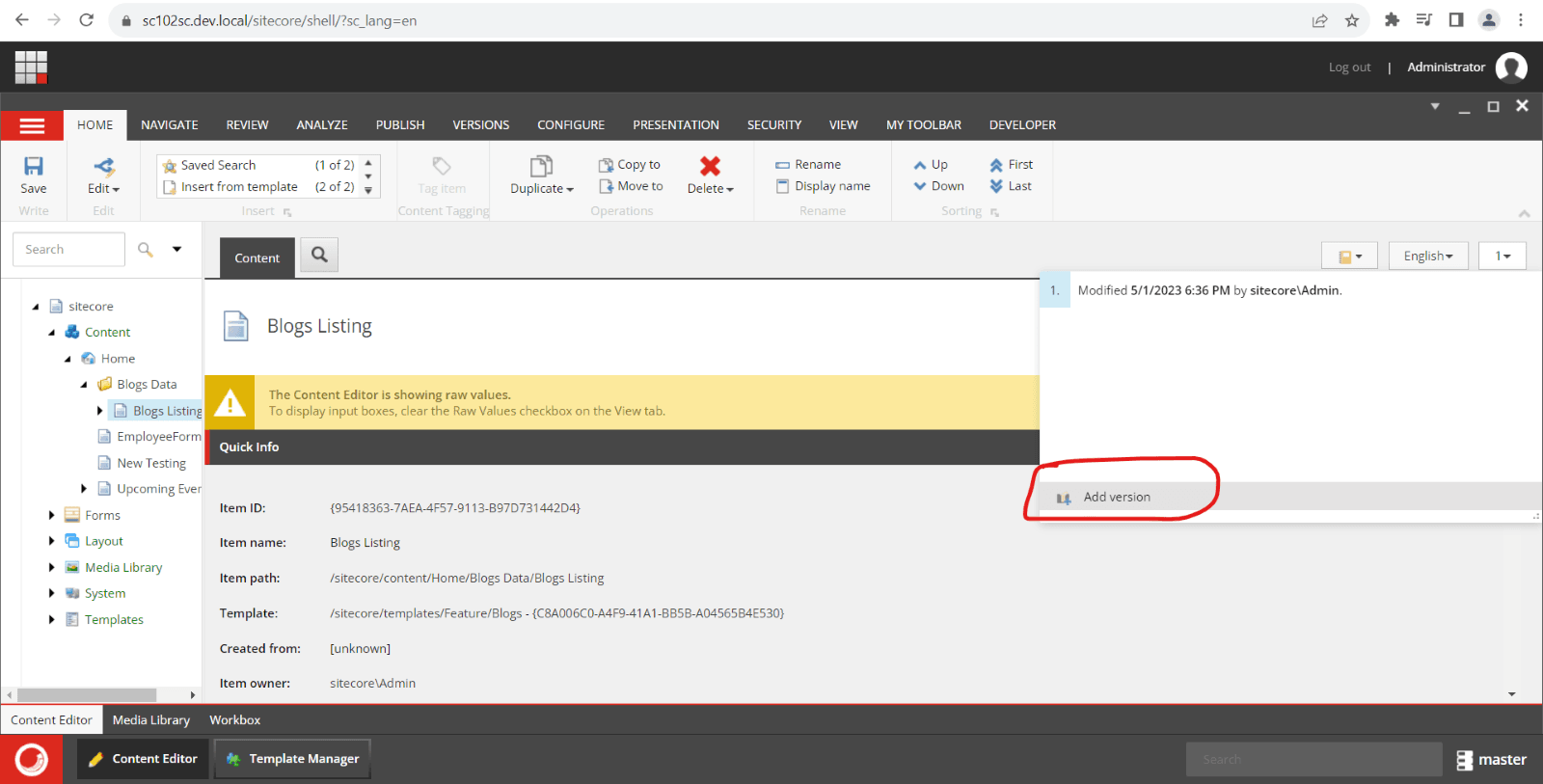
2. Multi-Lingual Version
Multi-Lingual Version is used to use one item for various languages. That will depend on how many languages you have created under /sitecore/system/Languages item Sitecore is allowing to create most languages across the world and based on different languages we can assign the value to Sitecore items by changing the Language versions.
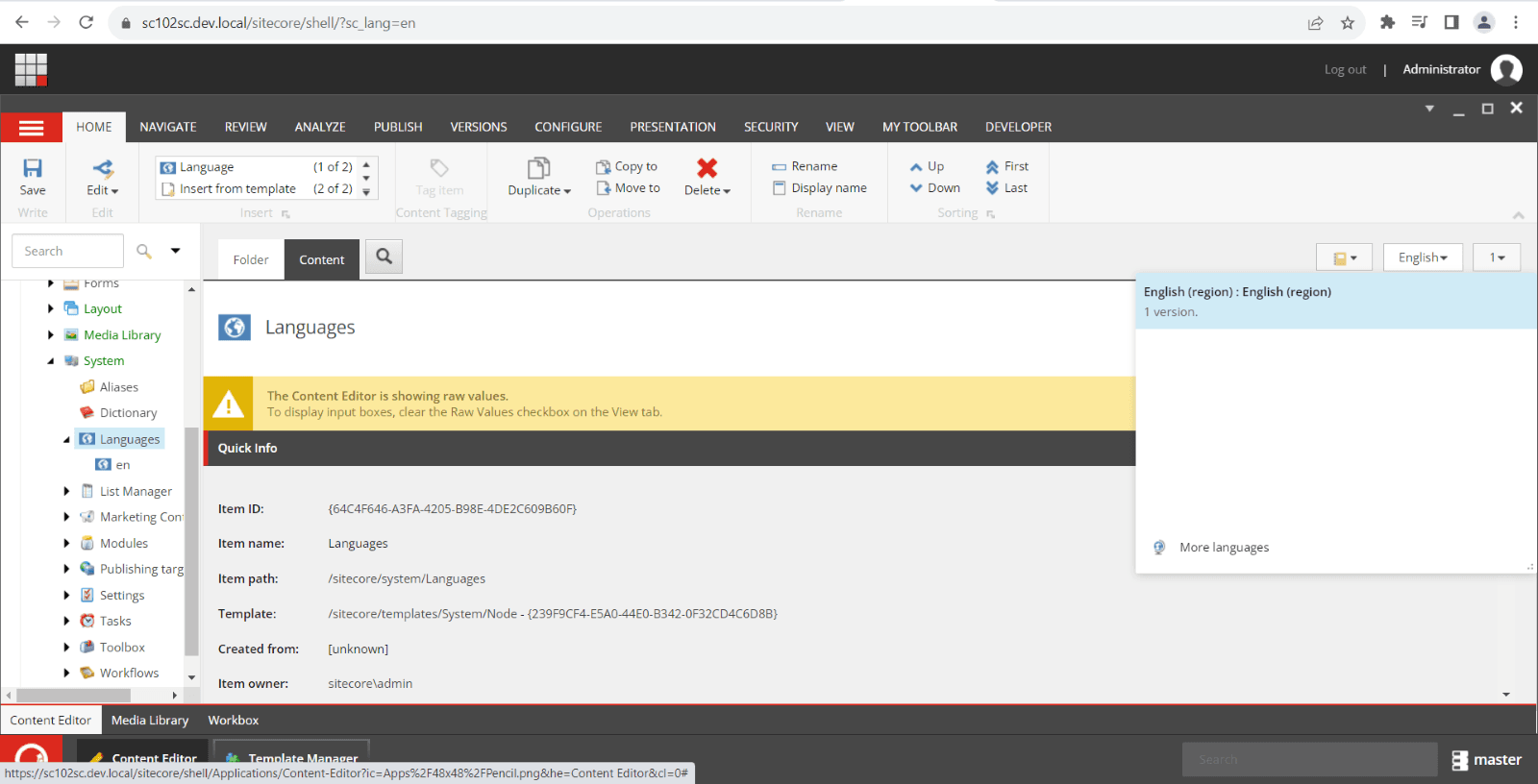
So now let’s get back to the Unversioned fields Unversioned is used to assign the item that can not be Numeric Version.
Through the above given steps and definitions, you will be able to add the values of different language versions in Sitecore.

Mitesh Patel - Technical Head - ADDACT
Sitecore || XMCloud || OrderCloud Certified
Mitesh, a distinguished Technical Head at Addact/Addxp, is a prominent figure in Sitecore/XMCloud/OrderCloud certified writing. From Sitecore XM Cloud Developer Certification to Sitecore 10 .NET Developer Certification and Sitecore OrderCloud Certification, Mitesh's expertise is unparalleled. Mitesh is not only a skilled Sitecore CMS developer but also a 12+ years experienced software engineer proficient in various technologies such as MVC, ASP.Net, C#, jQuery, and Azure cloud/AWS.
