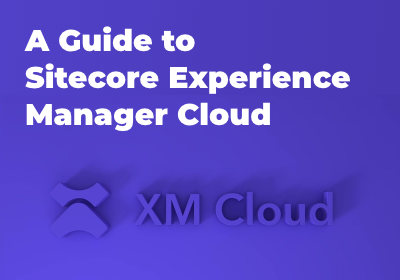Need An Accurate Estimate For Your Sitecore XM Cloud Migration Project? Kickstart Your Journey Here!
Get My EstimateSitecore Experience Commerce (XC) is an e-commerce solution, built on the Sitecore Experience Platform (Sitecore XP).
The Sitecore XC solution provides a core framework for rapidly delivering commerce functionality through the following components:
-
Commerce Engine An extensible commerce core framework, hosting commerce services such as Cart, Order, Pricing, Promotions, Catalogs, and Inventory. The Commerce Engine includes a pluggable framework for extending the engine to modify or add to existing functionality.
-
Commerce Business Tools A set of rich business tools for merchandisers and customer service representatives. The business tools are built on the Angular framework, and can also be extended using the same pluggable framework.
-
Sitecore Experience Accelerator (SXA) Storefront A sample storefront website that is integrated with the Commerce Engine. You can use the SXA Storefront as a starting point to building a customized storefront.

Hardware requirements
The minimum hardware confiJurDtLon requirements for running a single Sitecore XC installation are:
-
4 core processor
-
16 GB of RAM
Hosting environment requirements
| Operating system |
Windows Server 2016 Windows Server 2019 Windows 10 Professional (64-bit) |
|---|---|
| .Net Framework |
.NET Framework 4.7.1 Developer Pack (including available updates) ASP.NET MVC 5.2 or later ASP.NET Core 2.1 .NET Core Windows Server Hosting 2.1.3 or later versions of 2.1 OData 7.2.0 |
| Database |
Microsoft SQL Server 2016 SP2 Microsoft SQL Server 2017 Microsoft Azure SQL Redis data store |
| Web server |
IIS 10.0 FC: (XPO 9.2) Microsoft Web Deploy 3.6 URL Rewriter |
| Development |
Visual Studio 2017 + latest updates Visual Studio 2017 Tooling .NET Core 2.1.7 Windows Hosting module MSBuild Microsoft Visual Studio Web targets (available from Nuget) Git client |
| Deployment |
PowerShell 5.1 or later |
| Runtime |
Net Core Runtime 2.1. Node.js OData Connected Service (available from Visual Studio Marketplace) |
| Search indexing |
Solr 7.5 |
| Sitecore software |
Sitecore Experience Platform 9.2 (available on dev.sitecore.net) Sitecore Experience Accelerator (SXA) 1.9.0 (available on dev.sitecore.net) Sitecore PowerShell Extensions 5.0 for Sitecore 9.2 (available with SXA dowloads on dev.sitecore.net) |
| Web browsers |
Microsoft Edge Internet Explorer 11 Mozilla Firefox Google Chrome Apple Safari |
Software Requirements
Sitecore XP 9.2 Setup
This guide required XP 9.2 or later version to installed. Please check compatibility
https://kb.sitecore.net/articles/804595.
Note: Need help to install XP 9.2 contact me ketan@addact.net
Module: Configurable Static Bundle
[/fusion_text][fusion_text columns=”” column_min_width=”” column_spacing=”” rule_style=”default” rule_size=”” rule_color=”” hide_on_mobile=”small-visibility,medium-visibility,large-visibility” class=”” id=””]
-
The Commerce application is selling the following products – Hotels, Waterpark tickets, Cabana, Transportation (Coach and Ferry). The Client wants to package the individual products and set up a bundled product offering.
-
Admin should be able to create a bundle from the Sitecore back office using any products Hotels, Water Park tickets, Cabana and Transportation products as shown in example in Table C, which should be displayed on the front end as a Bundled product.
-
Site visitors should be able to view the Bundled product and purchase the Bundled Product.
-
The Shopping cart should show only one-line item for the purchased bundled product and the related products being purchased as part of the bundle.
-
Site visitors should not be able to remove the individual products being purchased as part of the bundle from the shopping cart page.
-
Inventory of the individual products part of the bundle should be reduced when user purchases a bundle.
-
Taxes should be applied as configured.
-
The commerce application should keep record of number of bundles sold on the website. Admin should be able to view the bundles in the sale report.
-
The bundled product purchased should appear in the following sections – transaction emails (Order Confirmation email), Customer My Account section. Sitecore Back office.
Steps
-
Assume that you have installed Sitecore XP 9.2. Local domain something dev.local and dev.xconnect.local.
-
Now download Redis 3.0.504 and install it.
-
We installed XP 9.2 with SSL/HTTS. Do this configuration.
-
Create folder in C drive. C:\xc92_install
-
download MSBuild Microsoft Visual Studio Web targets then extract the Web targets package, copy the \tools\VSToolsPath\Web\Microsoft.Web.XmlTransform.dll file into C:\ xc92_install
-
download SXA 1.9.0 and put in to C:\ xc92_install
-
Download Sitecore PowerShell 5.0 and put in to C:\ xc92_install
-
Download the Sitecore Experience Commerce release package (Packages for On-Premises 2019.08-x.x.xxx).
-
Extract the contents of the zip file to the location from which you are deploying Sitecore XC (for example, C:\ xc92_install). The extraction process results in multiple .zip files.
-
Extract the content of the SIF.Sitecore.Commerce.zip file.
-
unzip C:\ xc92_install\SIF.Sitecore.Commerce.3.0.28 and then rename.
-
Edit script Sitecore-Commerce.ps1 and set our parameters.
-
Lunch power shell as an administrator
-
Change directory in power shell command. .\xc92_install
Go to IIS host website root folder inetpub\wwwroot\dev.local\Config\production\Sitecore.IdentityServer.Host.xml and then add a new AllowCorsOriginsGroup
It will run script and install your commerce with Storefront.
Happy Installing. Keep us update with your feedback ketan@addact.net.
Want to improve your Sitecore platform? Get a free audit now!

 About Us
About Us
 Careers
Hiring
Careers
Hiring
 Our Story
Our Story
 Let’s talk
Let’s talk