How to set up Sitecore Multisite Configurations?
Published: 2 September 2022
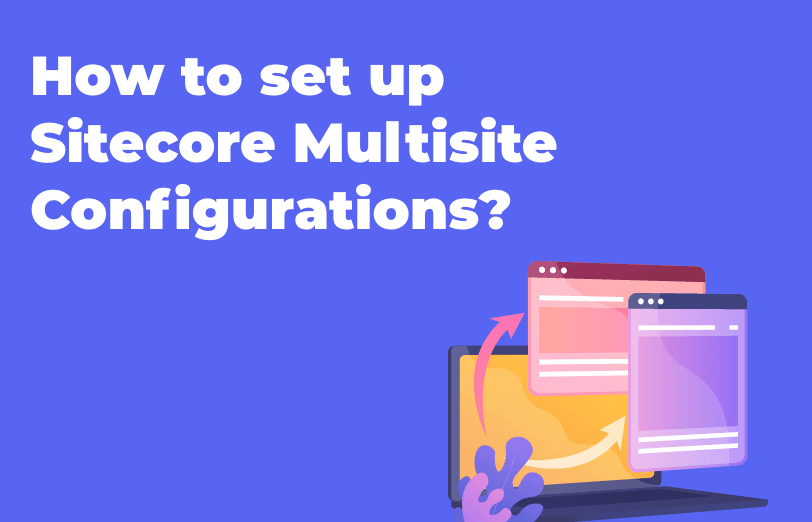
A single Sitecore instance uses multiple websites to manage content delivery, content management, and many other features. However, by default there is only one published website. This website corresponds to the <site name="website"…/> definition in the ‘Sitecore.Sites.config’ file.
Also, Sitecore provides the multi-site feature as an out-of-the-box feature. You can use this feature in case your client has a number of sites and they are willing to have everything on Sitecore, then using a single Sitecore license, you can configure all these sites with minimal effort.
In this blog, I will brief you on what configurations we need to do so we can quickly set up multisite in Sitecore with the single Sitecore instance.
STEP-1:
Create the Site definition nodes in a patch config file in path ‘\App_Config\Include\’ for the websites and also define the specific ‘hostname’ & ‘targetHostName’ attributes for each website.
Please refer to the below images:
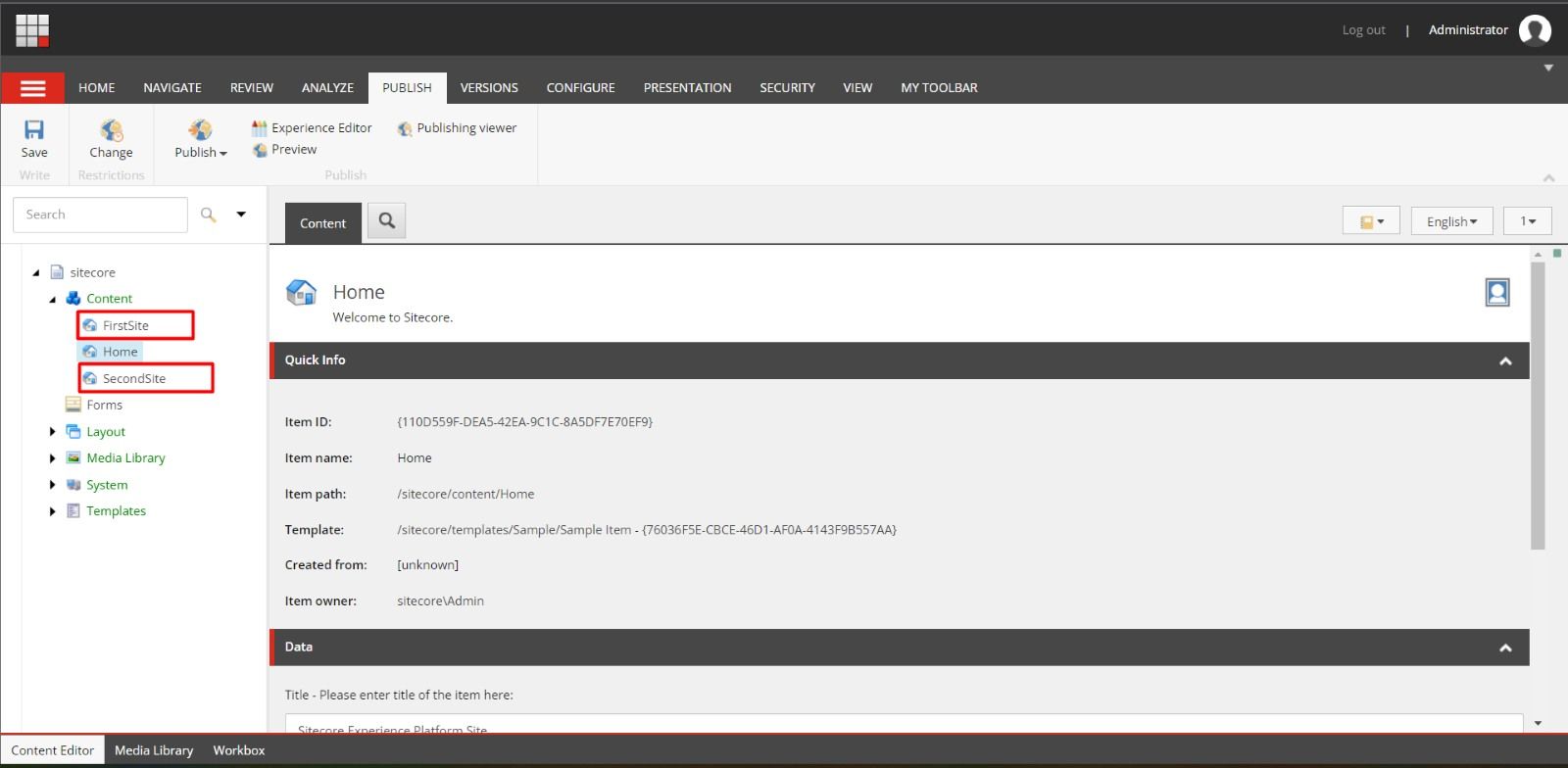
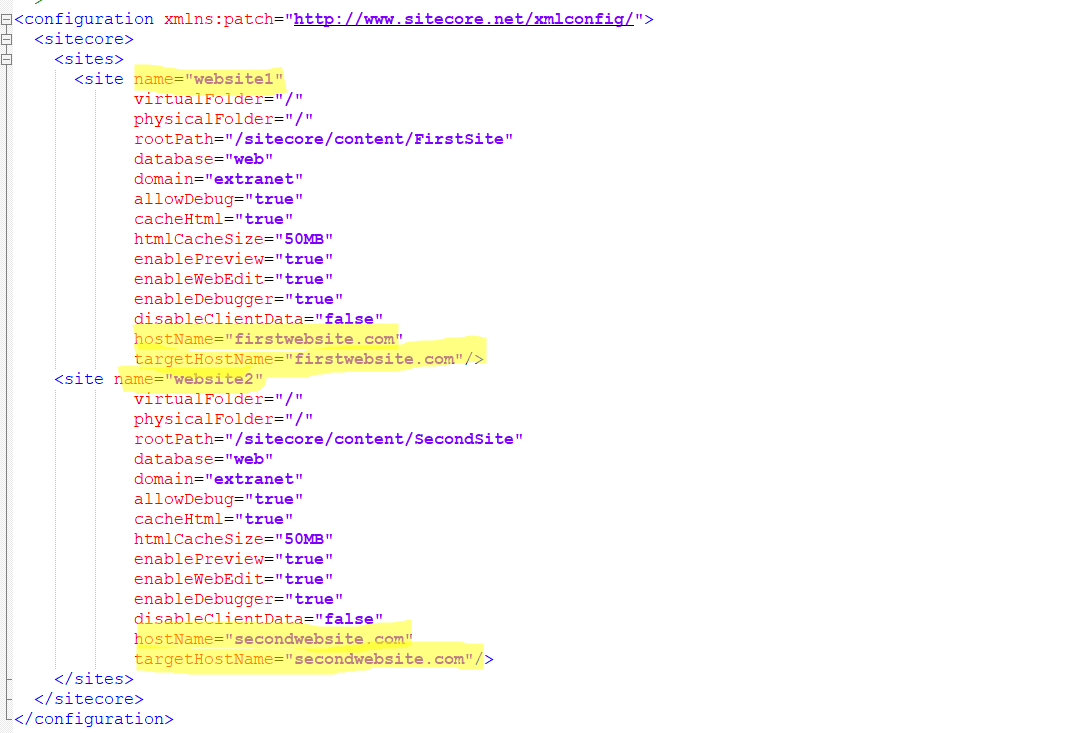
STEP-2:
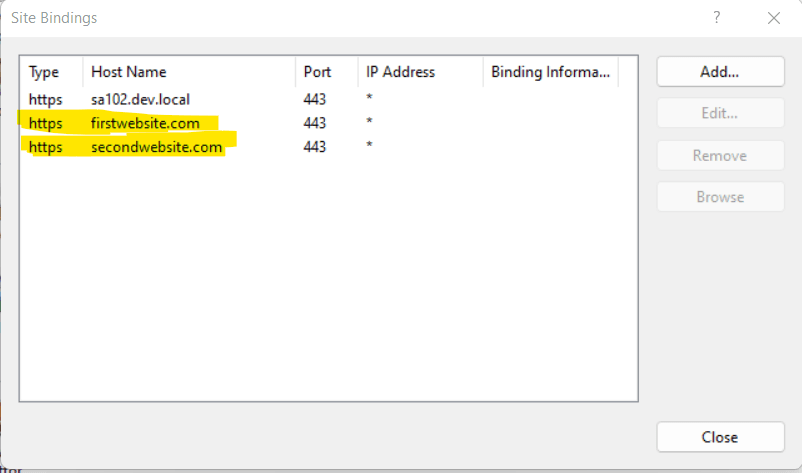
STEP-3:
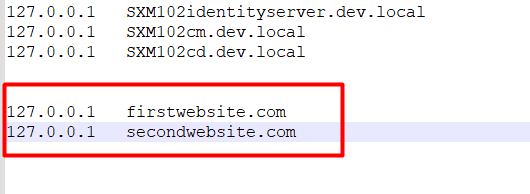
STEP-4:
That’s it. It will work.
But still if you are facing any issues loading a multi-domain website like in our case where we found one issue during the version upgrade, you need to add the site definitions with name and hostname attributes for each site in the ‘Stecore.config’ file below the site’s definition node.
** In our case, until this configuration hadn’t been done, we were facing issues where one site is targeted for all the sites even after configuring the above mentioned steps.
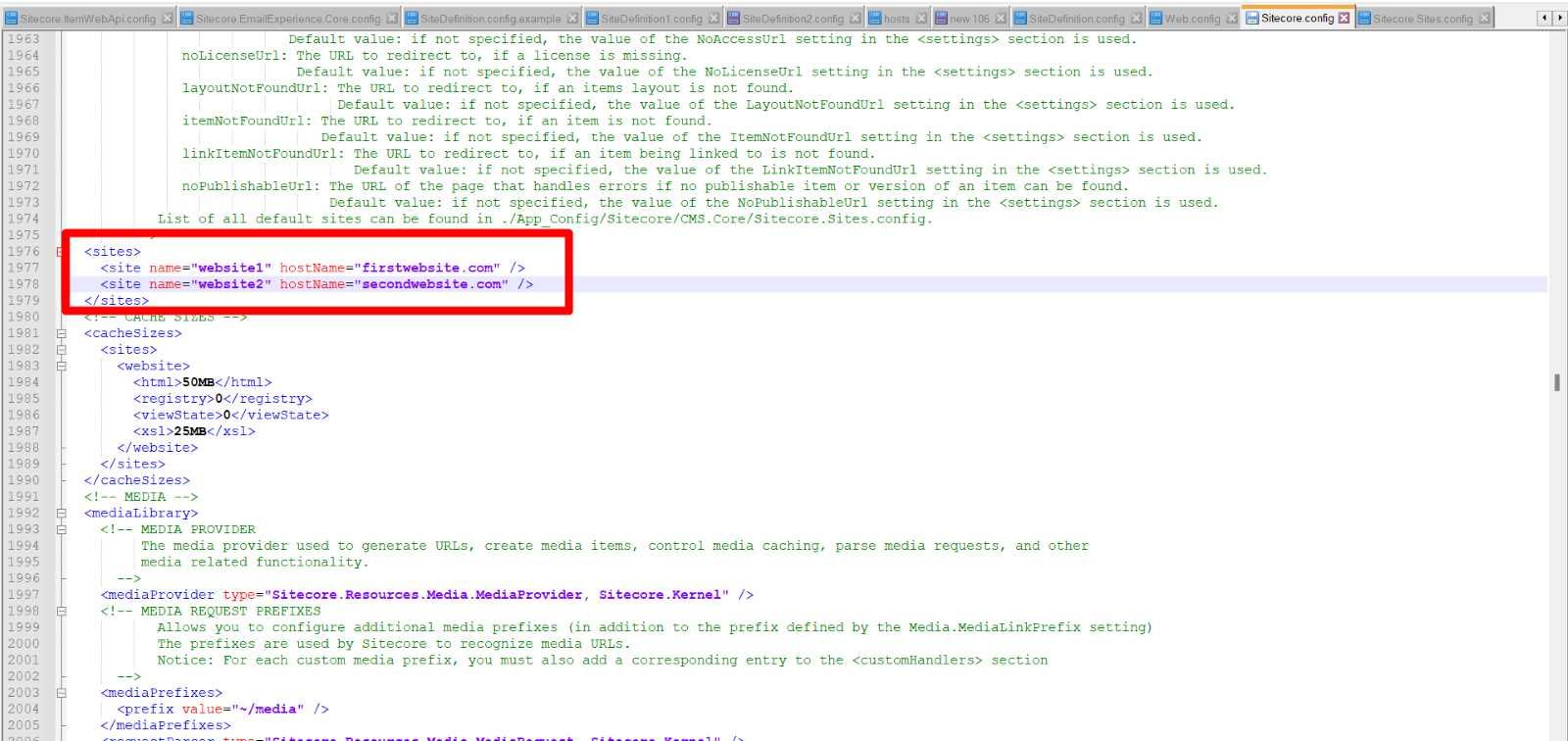
We are done with the multisite configurations in Sitecore 10 Instance and we can verify after restarting the instance in IIS.
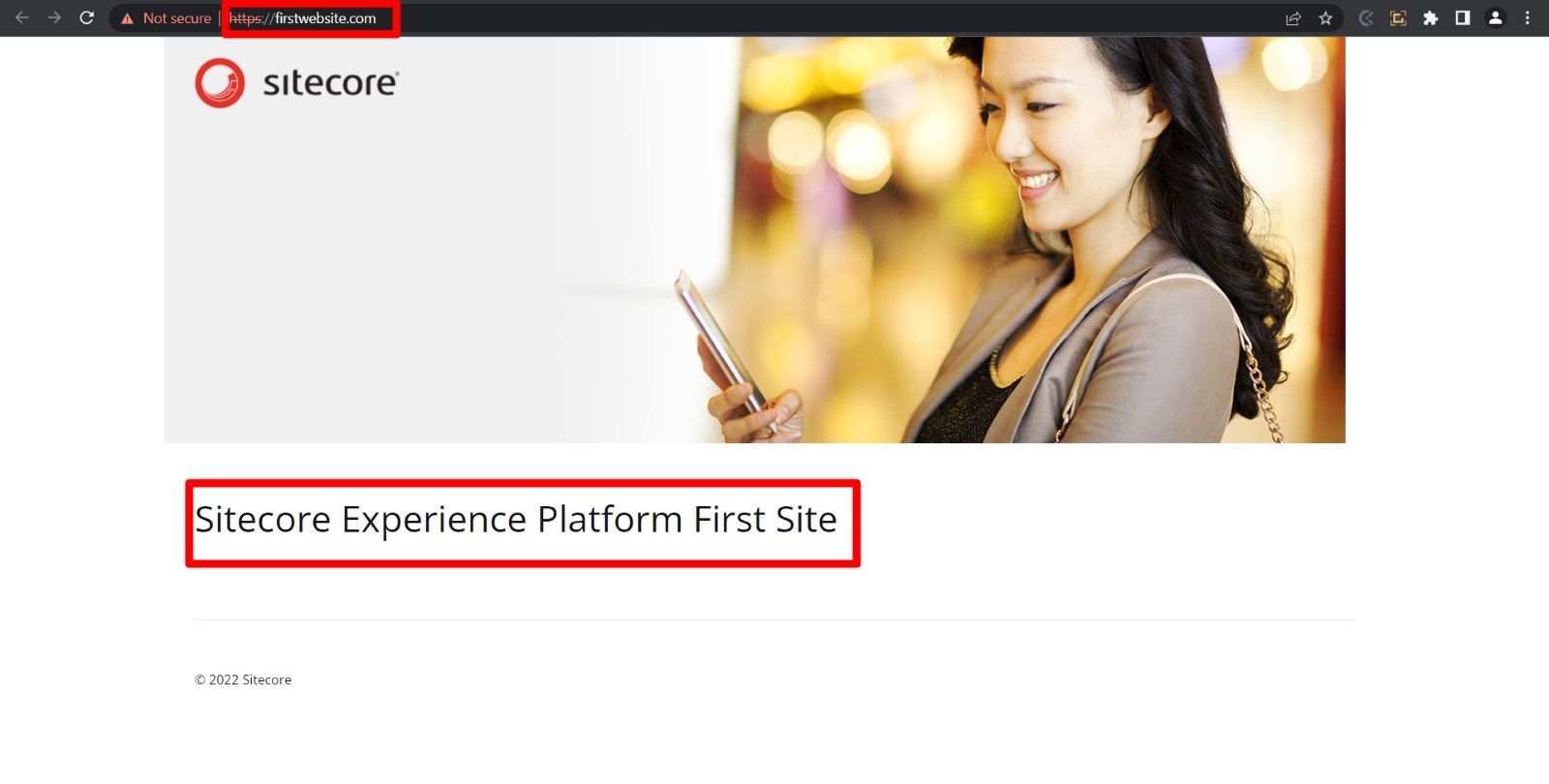
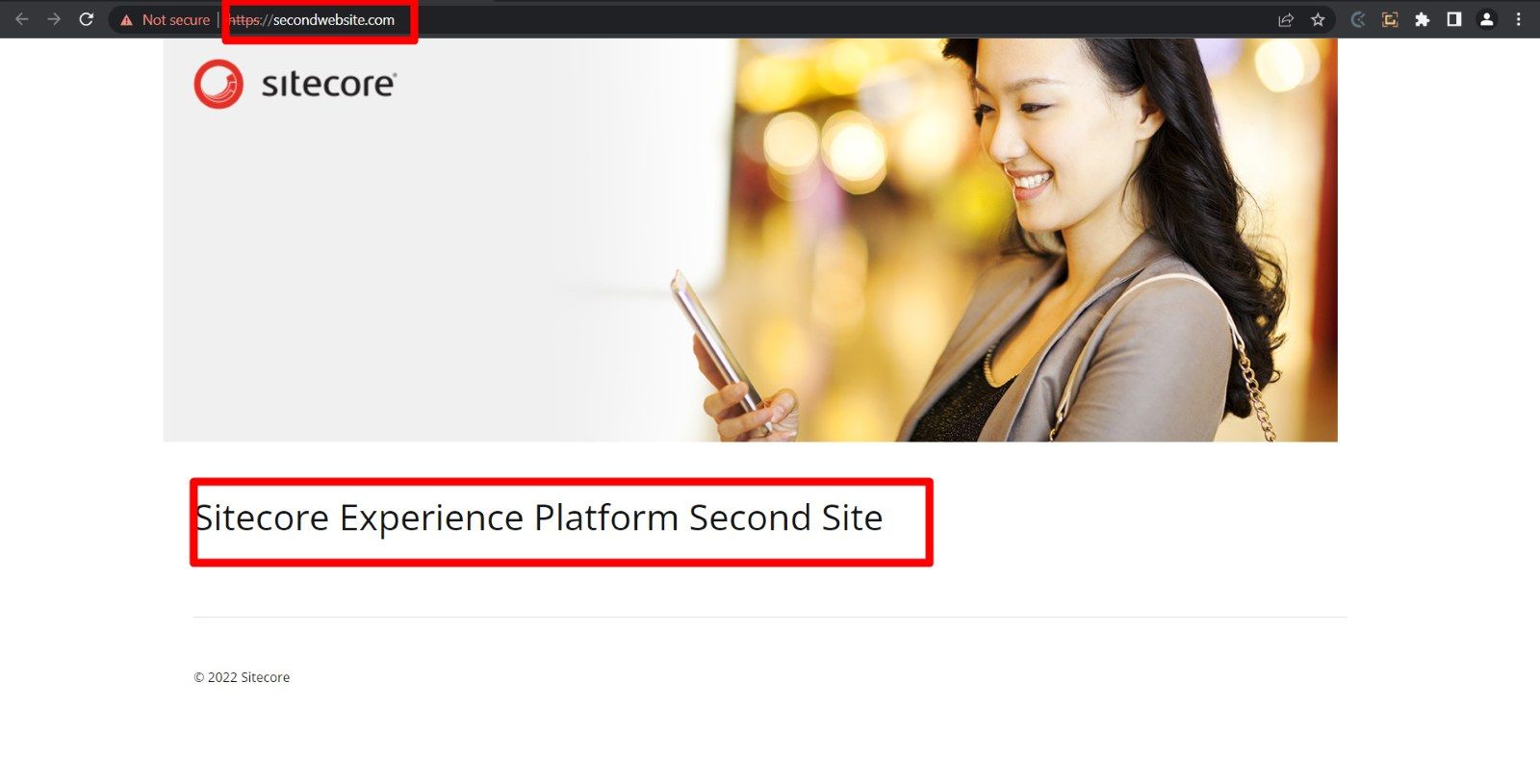
** It is recommended to keep the Rendering.SiteResolving setting value at “true” for any multisite solution in order to ensure that cross-site links are built with the correct parameters.

Mitesh Patel - Technical Head - ADDACT
Sitecore || XMCloud || OrderCloud Certified
Mitesh, a distinguished Technical Head at Addact/Addxp, is a prominent figure in Sitecore/XMCloud/OrderCloud certified writing. From Sitecore XM Cloud Developer Certification to Sitecore 10 .NET Developer Certification and Sitecore OrderCloud Certification, Mitesh's expertise is unparalleled. Mitesh is not only a skilled Sitecore CMS developer but also a 12+ years experienced software engineer proficient in various technologies such as MVC, ASP.Net, C#, jQuery, and Azure cloud/AWS.
