Handler "AutowiredPageHandlerFactory" has a bad module "ManagedPipelineHandler" in its module list error on IIS
Published: 11 October 2022
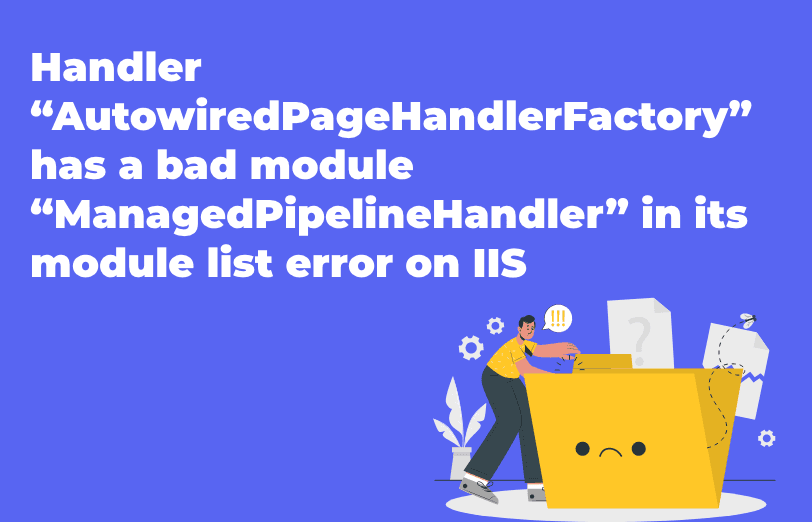
I tried to install the Sitecore Horizon editor on my local machine but after running the PowerShell script, and some execution, my working instance somehow still could not be stopped and I got the below error when I hit the website in the browser.
I even tried to uninstall the Horizon but no luck. Before I started the installation, I took backup of my root so that I can revert my root folder and yet again the original instance was still not working. After some googling, I found the solution as mentioned in this blog.
Error type: HTTP Error 500.21 - Internal Server Error
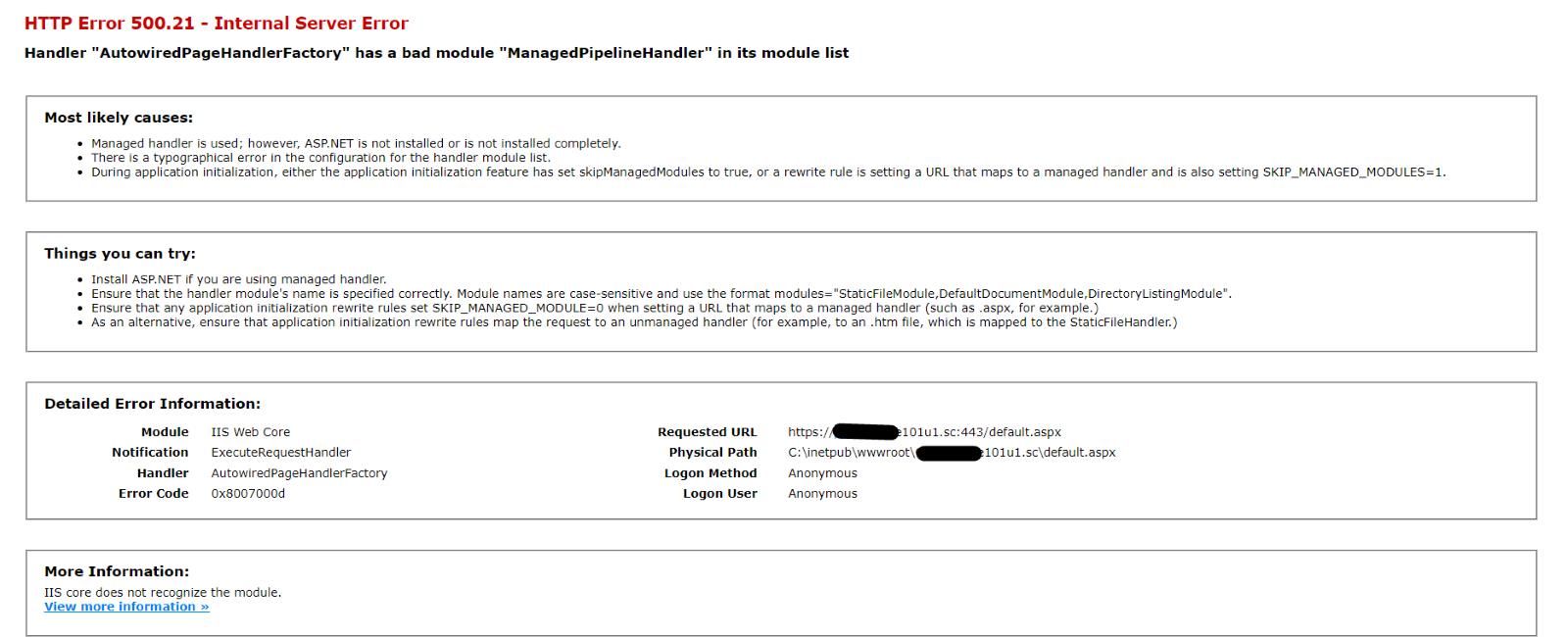
Solution:
Please follow the below steps if you are facing same issues in your instance.
- Open Application Pools of your website root.
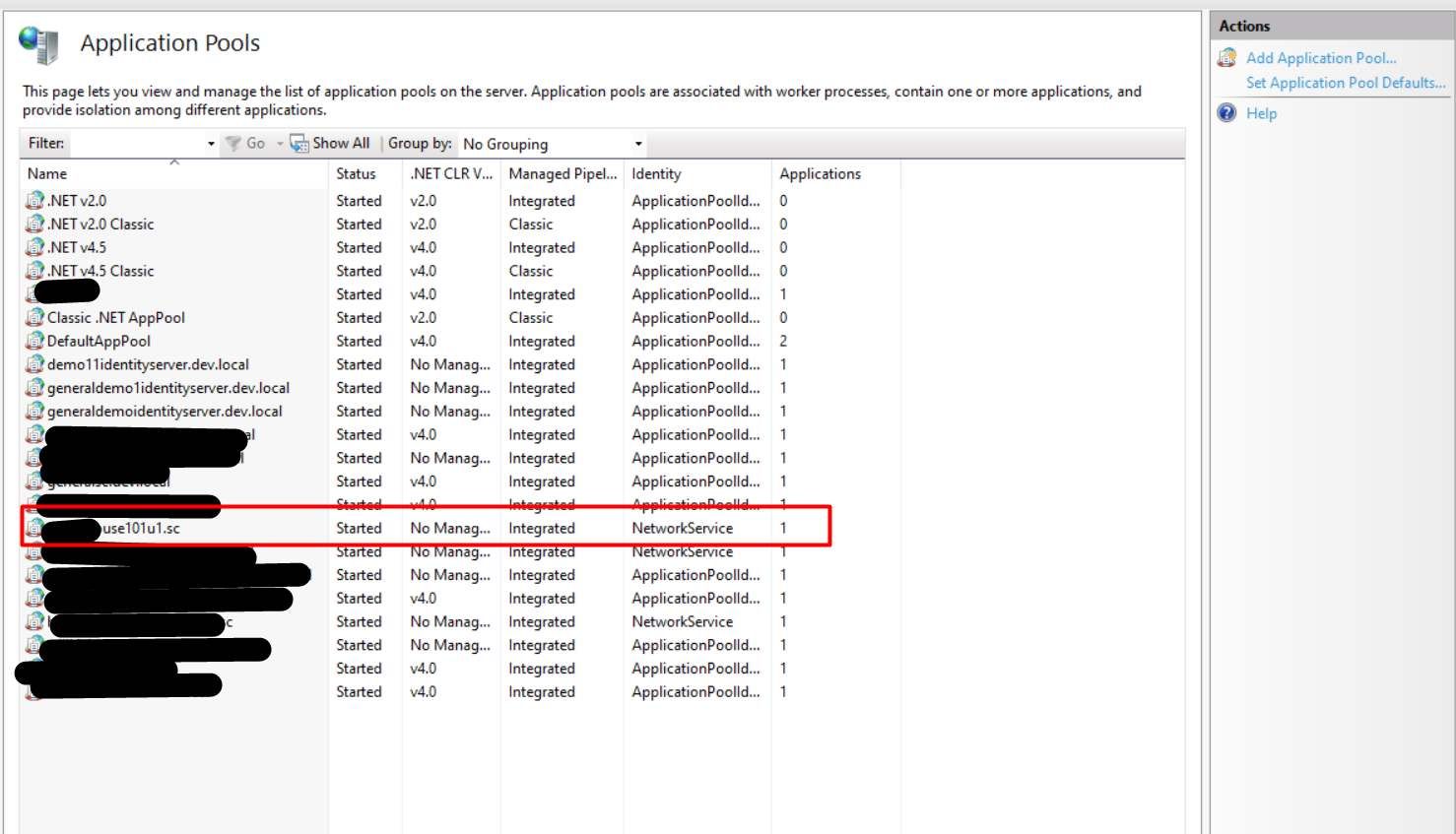
- Right-click on the application pool of your website and select the Advance setting.
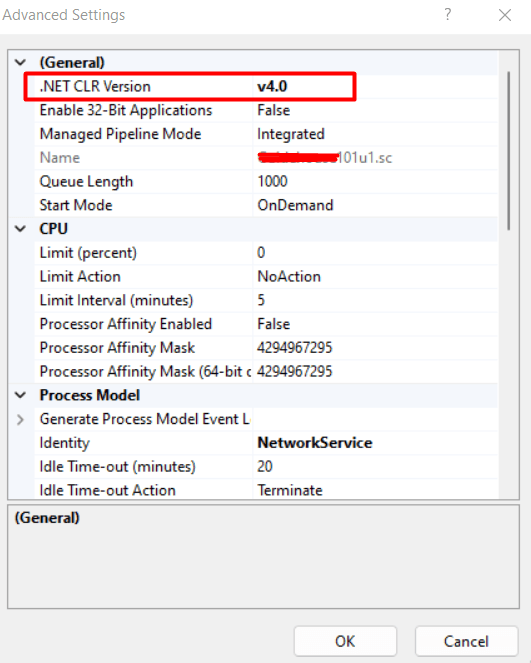
- Now select .Net CLR Version from “No managed code” to “v4.0”.
- Open command prompt as a run as administrator and run “iisreset” command.
- Now website will start working fine.

Mitesh Patel - Technical Head - ADDACT
Sitecore || XMCloud || OrderCloud Certified
Mitesh, a distinguished Technical Head at Addact/Addxp, is a prominent figure in Sitecore/XMCloud/OrderCloud certified writing. From Sitecore XM Cloud Developer Certification to Sitecore 10 .NET Developer Certification and Sitecore OrderCloud Certification, Mitesh's expertise is unparalleled. Mitesh is not only a skilled Sitecore CMS developer but also a 12+ years experienced software engineer proficient in various technologies such as MVC, ASP.Net, C#, jQuery, and Azure cloud/AWS.
