Cost Optimized Sitecore Environments in Azure
Published: 16 June 2021
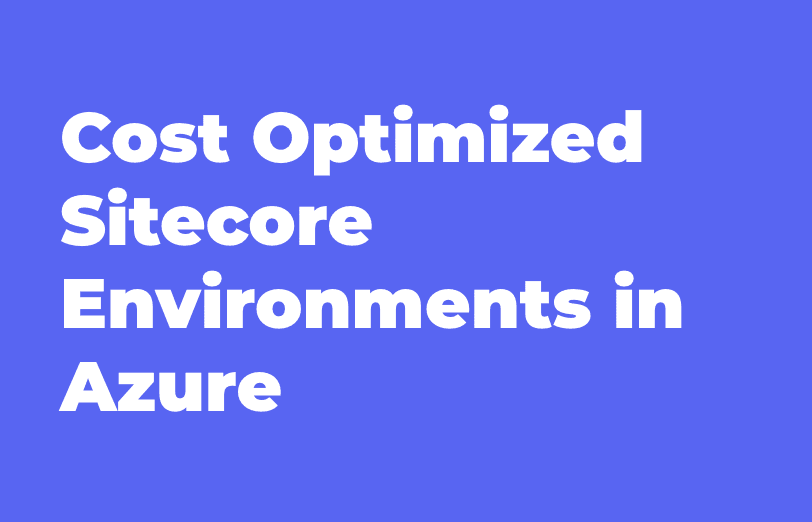
Azure is an recommended “Platform” for the Sitecore application. You can scale, use PaaS resources like Redis, Azure SQL, and more. With this power though, comes cost, and running a cost effective Sitecore environment in Azure takes some work.
Azure sometimes we face take some charge even when application is stopped.
Here we can reduce the resource plan or scale down the tier for that service.
PaaS is one of the proven solutions that will enable you to experience fast speed and improved scalability and resilience, and also allow cost saving environment.
When we talk about Sitecore, we installed Sitecore on Azure PaaS it will create around 10 to 12 app services and around 10 SQL Database for one instance. Every company require three environments like Dev, UAT/Staging, Production. Dev Environment mostly we are selecting standalone instance and Staging and Production most of people selecting Scale or Auto scaling instance.
Like We have 3 instance it will take more cost because backend it is using more CPU and Core to running this application.
When we are using Azure app services, sometimes we face some charge even when application is stopped. Here we can reduce the resource plan or scale down the tier for that service like S1. S1 is the lowest resource plan for Azure app service.
Azure consumption, an Azure month is counted around 732 hours. Azure web apps in Shared/Basic/Standard/Premium/Isolated tier will get charged even when the web-app in the App Service Plan is stopped.
Let’s have one scenario, we have a Dev server where developers don’t use the Sitecore environment during weekends i.e approx. 4 weekends or 8 days/month. That will be around 192 hrs/month of used usage per month.
If we can scale down our web apps to Free tier during the non-business hours or stop that app services, that would save around 10(web apps) * 192 = 1920 hrs/month for all the web apps in a specific environment.
Using Automation, we can scale up the web apps to their normal tiers on a Monday morning.
Same thing can be applied on Staging server also because staging server generally client using for testing and content testing so we can also reduce around 1920 hours.
In order to scale down the web apps to Free tier we might have change the configuration. This is a sample script which can help achieve that. Obviously, this script doesn’t cater to all the requirements and scenarios so definitely can be improved.
Before you proceed by reducing the tier, you should check which Included Features your App Service Plan currently have. Like You are currently using P2V2 plan and it has Custom Domain/SSL, Auto Scale, Staging Slots, Daily Backup, Traffic Manager etc. Now if you’re switching to the S1 plan then you have to check features which your are currently using in app. Otherwise you either not able to resize to S1 or you lose the ability to use the feature.
Lets connect for azure devops service with addact technologies or email us on info@addact.net

Jayes Kapadi- CEO of ADDACT
CEO
Jayesh, CEO of Addact, brings over a decade of expertise in enterprise CMS services. Leading a team of certified experts, he helps businesses build scalable, personalized, and future-ready digital experiences. Reach out at jayesh@addact.net to explore the right CMS services for your business growth.
